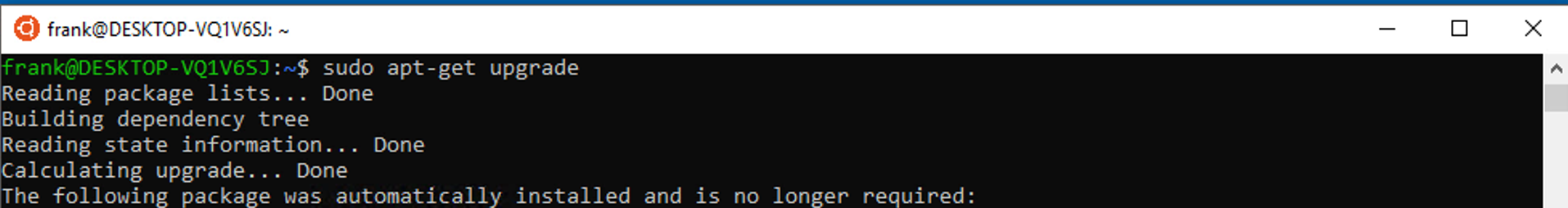Linux on Windows
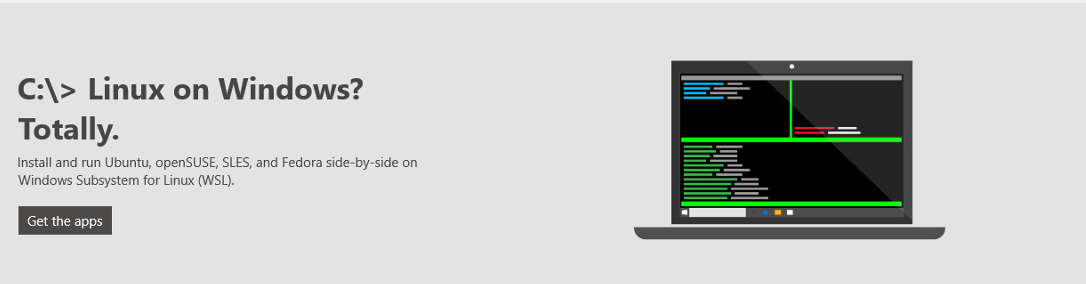
For those who want to run Linux without dual booting your machine or sharing resources by using a virtual machine, Windows Subsytem for Linux is the best option.
The Windows Subsystem for Linux lets us run Linux environments like popular command-line tools, utilities and applications inside windows. Windows Subsytem for Linux or (WLS) its a layer fo running Linux binary files natively on Windows 10 and its awesome. It provides a Linux-compatible kernel interface develop by Microsoft that then can run a GNU userland on top of it, like Ubuntu.
What can we do with WSL?
short answer: Bash on windows!
Having bash on Windows is a great tool for developers comming from a Linux/Unix enviroment that want/need to work with a Windows 10 machine.
Enable Feature
Before we install anything, we need to enable it.
- Open Powershell as an admin and run
Enable-WindowsOptionalFeature -Online -FeatureName Microsoft-Windows-Subsystem-Linux
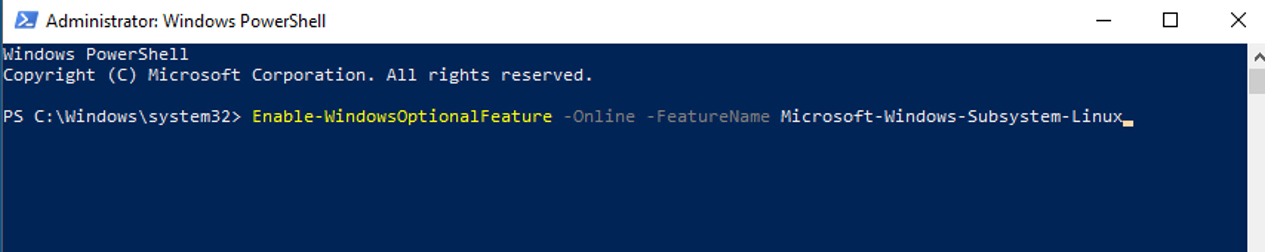
- Restart when propted.
Install Linux Distro
Open the Microsoft Store and choose Ubuntu distribution.. or something else Im not your boss..
- From the distro’s page, select
Get
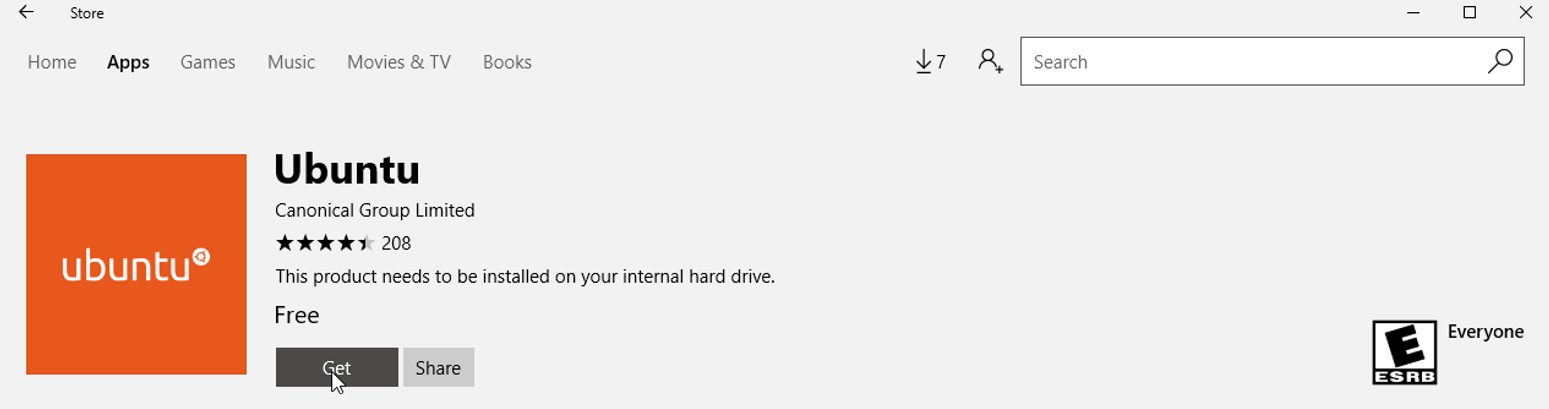
- Once the download has completed, select
lauchThis will open a console window. Wait for installation to complete then you will be prompted to create your LINUX user account and password
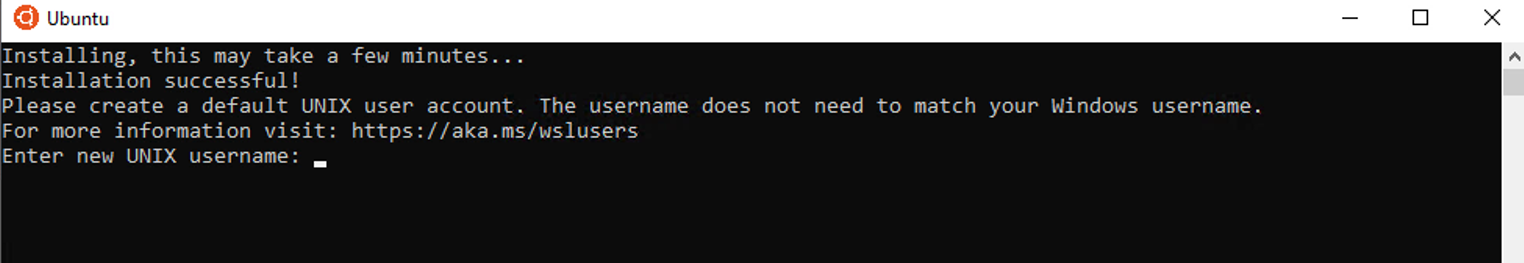
Update & Upgrade
After its done, type: sudo apt-get update
This It will download the package list from the repositories and updates them to gather information on the newest version of packages and its dependencies.
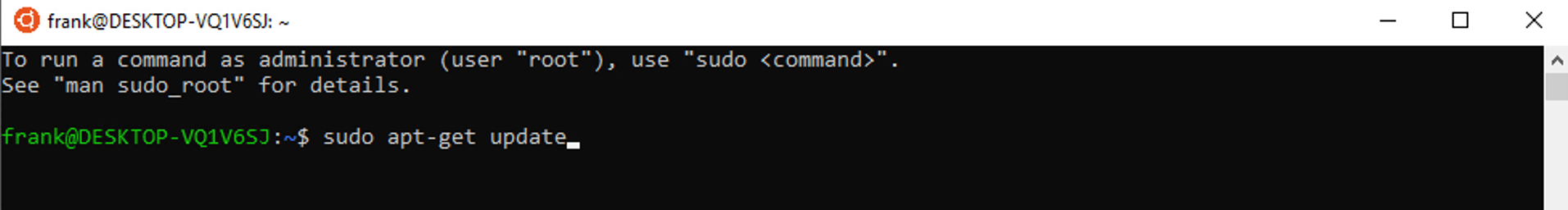
After its done, type: sudo apt-get upgrade
this will fetch new version of those updated packages in your machine